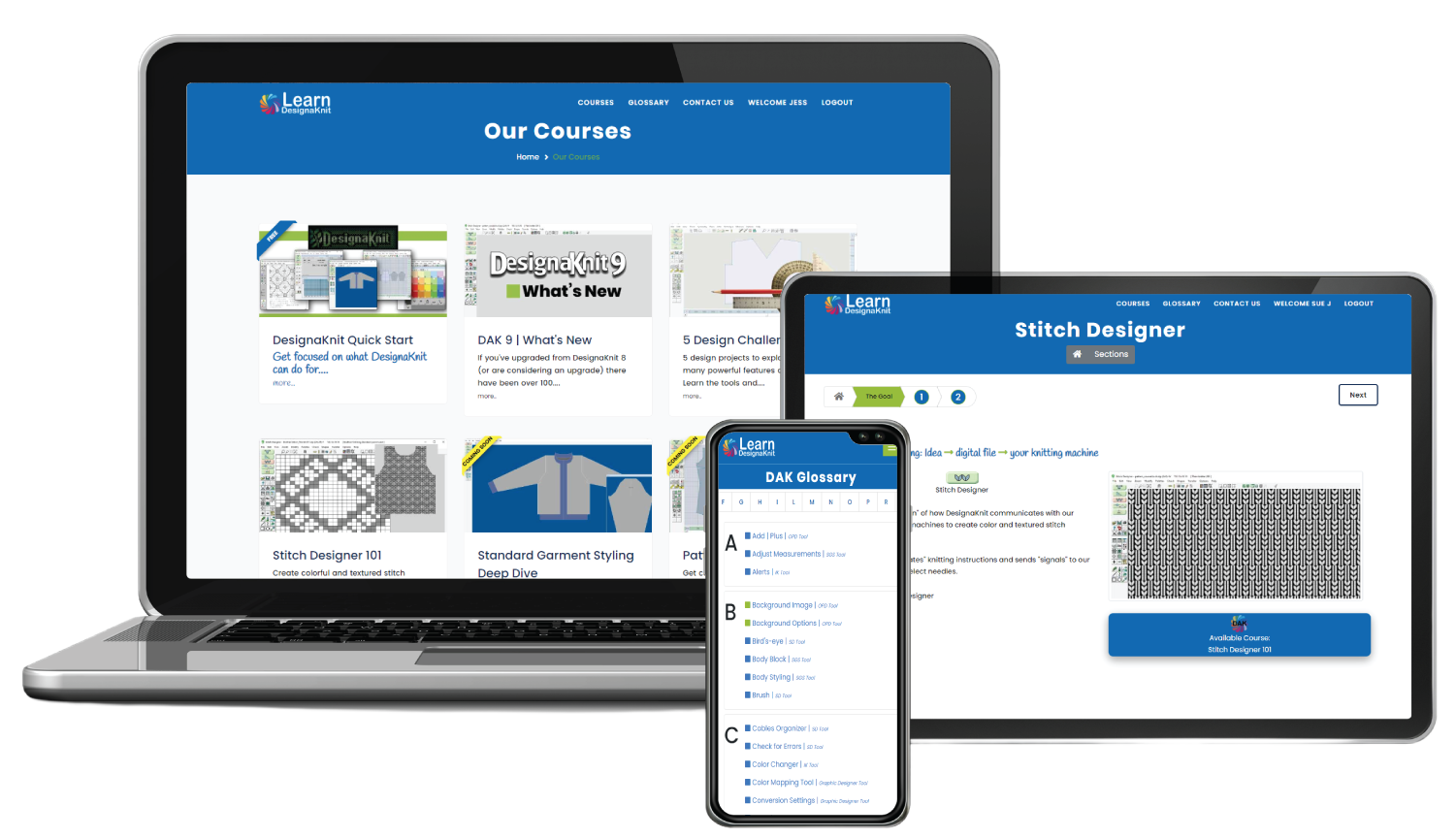Stitch Designer 101
Stitch Designer is one of the biggest reasons most machine knitters purchase DesignaKnit.
As with everything DesignaKnit, this is a VERY powerful program. But with power comes complexity. This course dives into what Stitch Designer can do ... all of the functions that are at your fingertips.Don't just watch videos, it includes practical examples as well as walk-throughs, practice exercises and challenges that will give you the confidence to create your own stitch patterns for your knitting machine.
DAK 8 or 9
$49.99US
Are you ready for more advanced topics? Stitch Designer 201
About Stitch Designer
Use Existing Stitch Patterns: Color
Using Existing Stitch Patterns: Smart Symbols
Graphically create stitch patterns for your knitting
Use Existing Stitch Patterns: Color
Tips and tools for working in color
Using Existing Stitch Patterns: Smart Symbols
Tips and tools for creating stitch patterns with Smart Symbols
Graphics Studio
Another method of getting stitch patterns into DesignaKnit and use them for your knitting
Practical examples
Enough with the theory ... how can Stitch Designer help you?
Integrate with Shapes
The best of both worlds - stitch patterns AND garment designs
Printing and Interactive Knitting
Print options and interactive knitting overview
Who is this course for?
New to DAK and ready to put the power of Stitch Designer to work?
- Learn what Stitch Designer can do for you
- Master the basic skills
- Get inspired by Practical Examples
You've used Stitch Designer, but you aren't getting the results you want?
- Get back to the basics to discover what you've been missing
- Explore Smart Symbols and how they work with your machine
- Unravel the mystery of integrating stitch designs with garment pieces
- Speed up your design work by learning the logic behind Stitch Designer
A Sneak Peek of the Modules in the course
Scroll through the modules below
How does this work?
Think of an online course as a book ... a 21st Century Book!
With videos, walk-throughs, exercises and practice challenges, this interactive course will have you using DAK, not just reading or watching videos.
Use the course on any device
BONUS!
With the purchase of the course, you receive unlimited access to our Tools Glossary with animated descriptions of each of the tools in all of the DesignaKnit Programs (So much better than the index in a book)
PLUS!
The Tools Cheatsheets will help you refer to the tools info with just a click!
With videos, walk-throughs, exercises and practice challenges, this interactive course will have you using DAK, not just reading or watching videos.
Use the course on any device
BONUS!
With the purchase of the course, you receive unlimited access to our Tools Glossary with animated descriptions of each of the tools in all of the DesignaKnit Programs (So much better than the index in a book)
PLUS!
The Tools Cheatsheets will help you refer to the tools info with just a click!